A recently discovered interaction combines Outlook 2010 with Gmail IMAP (and possibly other IMAP providers) such that Outlook is moving emails to the deleted items folder rather than the designated subfolder configured in the Inhaler. This result will in turn will synchronize to Gmail, which will then purge the item after 30 days. This mal-response to a move command from PCRecruiter does not occur in Outlook 2007 or Outlook 2013 nor all Outlook 2010 environments using IMAP.
To see if you are subject to this please a) observe that the Inhaler is moving items to the proper subfolders and/or b) check your deleted items folder in Outlook and your deleted items folder in Gmail to ensure that wanted resume emails have not been moved to those locations.
While we have no expectation that Microsoft will make any changes to Outlook 2010, there is a workaround if you find that you are subject to this issue.
To apply this workaround, open Outlook 2010 and follow these instructions:
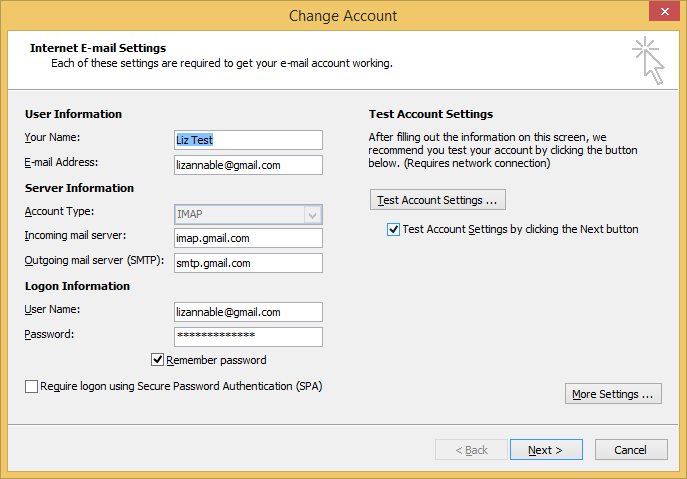
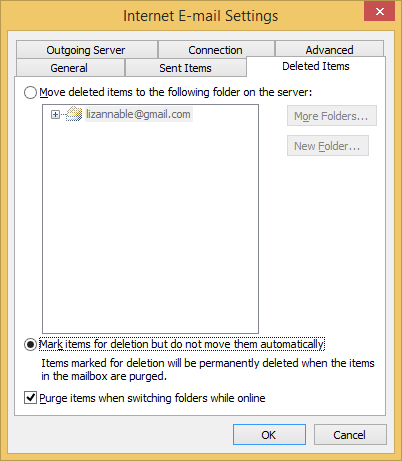

“X-ray search” has been a secret super-power to sourcing heroes for a while now. However, some recent changes have made it more challenging to use effectively. Today, let’s discuss what X-ray search is and what seems to be happening to it.
Read more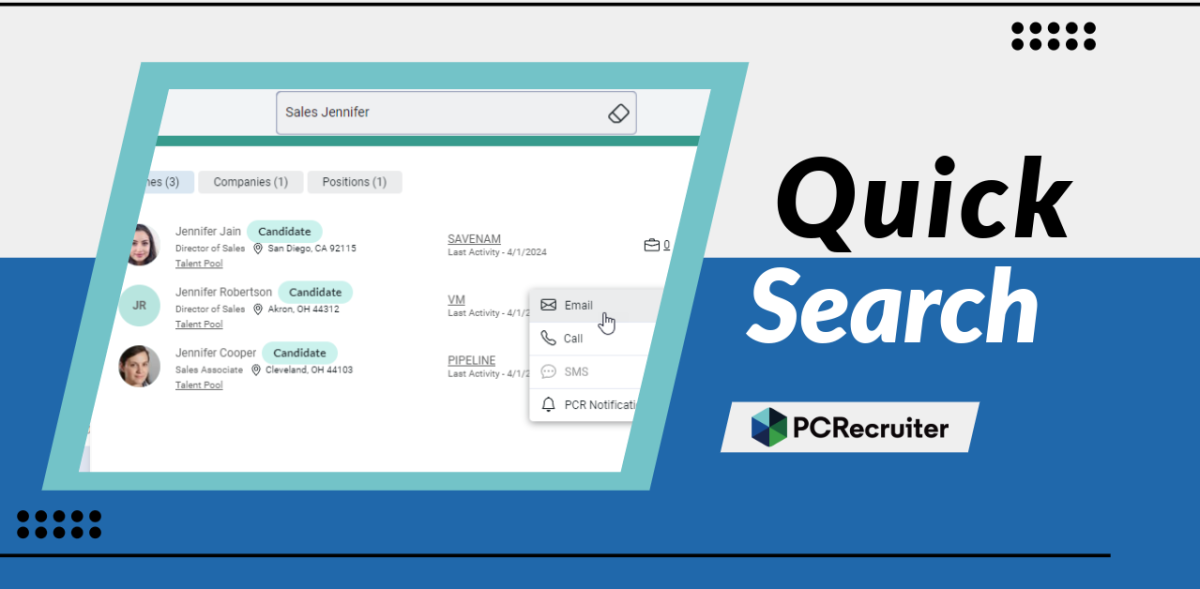
The PCRecruiter system has been updated today, and the most noticeable change you’ll find is the replacement of our ‘Quick Find’ feature with a new ‘Quick Search’. This search box appears in the upper right hand corner of the PCR screen.
Read more
When choosing a database or other data processing vendor, safeguarding your organization’s information and experiencing consistent application uptime are fundamental, but making informed decisions can be challenging.
Read moreFind out more about who we and what we do.