This week’s Two Minute Tuesday explains the ‘Referrer’ field, which is where PCRecruiter tracks the source of your new candidates as they register via the Web Extensions or your external job postings.
If you have any comments or suggestions for something we can explain in about two minutes, send an email to twominutetuesday@mainsequence.net
We’re back for another Two Minute Tuesday, Main Sequence’s series of short videos with tips, tricks, and tutorials to make you a more powerful PCRecruiter user.
Today we’re going to look at the ‘Referrer’ field, which helps you determine where new names in your database are coming from. The field is automatically populated by the system, so you probably already have data in it, but you might not be aware of it.
On the MyPCR screen, clicking the ‘Web Candidates’ bar searches for people who have recently added their own name to my database via the web extensions. If I click on any name, and then look in the ‘Details’ area, I’ll often find a ‘Referrer’ field with a value in it such as “Indeed,” “LinkedIn.com” etc. This tells me where this person first registered from. How does that data get there?
Well, any time a job link is generated by one of the system’s external posting utilities or job feeds – scenarios in which PCR knows what site or service that apply link is going to be published on – the job link is has a source tag embedded in it. When someone clicks the link and creates a name record, the system records that source tag in the Referrer detail field.
If the candidate just browses their way into your website, or directly loads a job link which wasn’t tagged, then PCR tries to record the last domain name found in the candidate’s browser history prior to reaching the PCRecruiter screen. If there’s no Referrer data, then PCR may simply have been unable to tell where that candidate came from, or the name may not have been self-entered by a candidate.
So… what if you’re manually sharing a job link on a website or in an email, and you want to control what appears in the referrer field to track the effectiveness of that posting or campaign? Easy. We start by clicking the ‘Add Links’ icon in the editing toolbar on the job record. This popup contains the direct links to this job in our job board. The first two links point to the job description page and, one step further, to the ‘new user’ form for that job. If you use one of these links, PCR will try to guess the referring source based on the browser history. The links at the bottom of this window go to the same screens as the two above, except you can manually alter the source tag. Simply remove the bracketed tag after the equals sign and replace it with the term of your choice when you post it, and PCR will put that value into the Referrer field.
We should point out that Referrer is not the same as EEO Source. Referrer is only collected when a new name is added to the database and doesn’t change if they apply to another job at a later date. Referrer is a record of where this person initially found you. The EEO Source is a self-reported “how did you hear about this job” answer, which the candidate may answer differently each time they apply. Also, if you want to search the Referrer field or add it to your custom layouts or reports and don’t see it as an option, you may need to go to the ‘Name Custom Fields’ area under System to define it first.
For more Two Minute Tuesdays, subscribe to this YouTube channel and watch our social networks or your PCR login screen. If you have any suggestions for future episodes, send an email to twominutetuesday@mainsequence.net.

“X-ray search” has been a secret super-power to sourcing heroes for a while now. However, some recent changes have made it more challenging to use effectively. Today, let’s discuss what X-ray search is and what seems to be happening to it.
Read more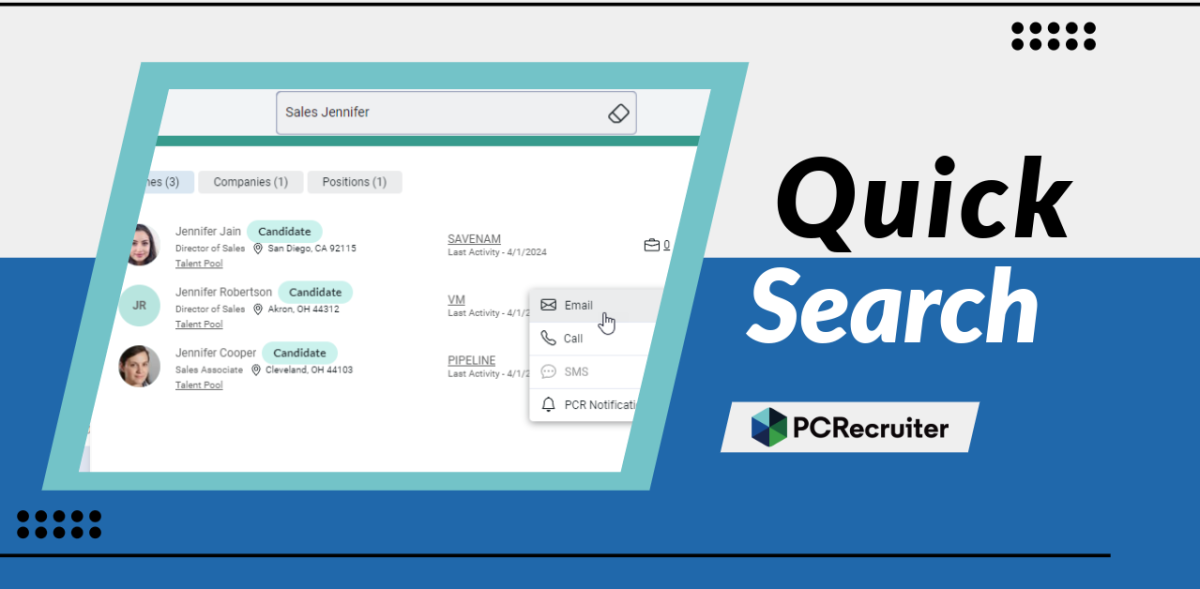
The PCRecruiter system has been updated today, and the most noticeable change you’ll find is the replacement of our ‘Quick Find’ feature with a new ‘Quick Search’. This search box appears in the upper right hand corner of the PCR screen.
Read more
When choosing a database or other data processing vendor, safeguarding your organization’s information and experiencing consistent application uptime are fundamental, but making informed decisions can be challenging.
Read moreFind out more about who we and what we do.