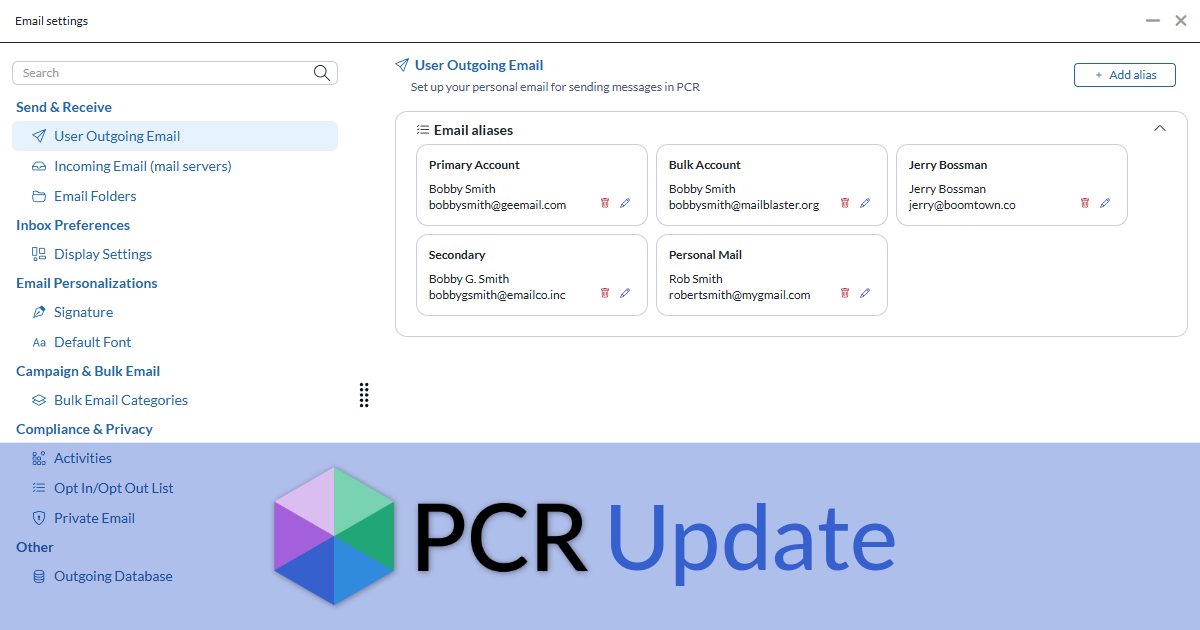Partnerships, PCR Updates
PCRecruiter Announces Integration with Zoom
PCRecruiter has teamed up with Zoom Video Communications, Inc., to enhance our recruitment ATS and CRM with Zoom’s powerful telephony capabilities. This integration brings easy Zoom calling functionality directly into PCR, enabling recruiters to streamline their communication workflow and better connect with candidates and clients.