Blogs
Quick-Reads & Resources From PCRecruiter
Get the latest updates on our product innovations, partnerships, and more here in the PCR Blog.
View all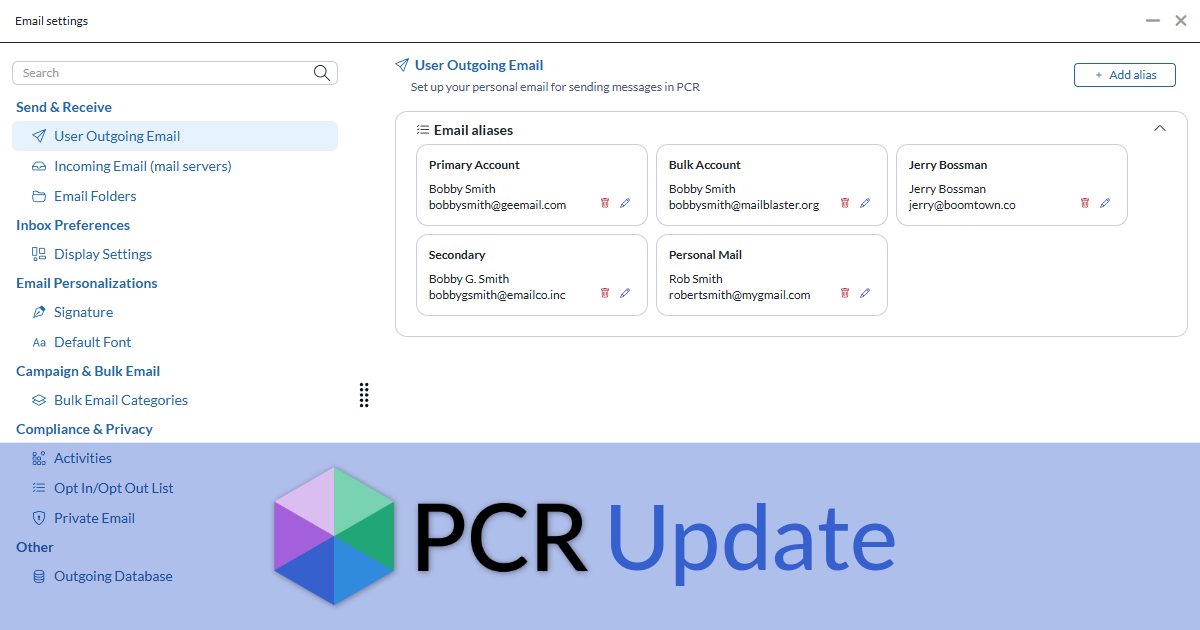
PCR Update: Email Settings Panel
A new update to the PCRecruiter systems is online today. As always, we’ve included a number of enhancements, code fixes, and system improvements in PCR 9 and PCRM as well as several exciting new features in our recently updated WordPress plugin.
Read more
PCRecruiter WordPress Plugin 2.0
PCRecruiter Extensions 2.0 for WordPress transforms your job board with job full-sync for superior speed, improved SEO, controllable structured data for Google Jobs and LinkedIn sharing, and full design control.
Read more
Improved CSV Bulk Import
Every minute you spend on manual data entry is a minute you’re not connecting with your next great candidate or client. The record entry features in PCRM make adding names, companies, and jobs a breeze, and with our latest update this extends to bulk-imports.
Read more