This week, we’re looking at the newly updated PCR Capture extension for Google Chrome. Capture is a free add-on for Chrome that saves PCRecruiter users data entry time when creating contact records from the web. Download it from the Chrome Web Store now.
If you have any comments or suggestions for something we can explain in about two minutes, send an email to twominutetuesday@mainsequence.net
It’s time for another Two Minute Tuesday, Main Sequence’s series of short videos with tips, tricks, and tutorials to help make you a more powerful PCRecruiter user.
This week, we’re taking a look at PCR Capture, the free extension for Google Chrome that saves data entry time by importing and updating contacts in PCRecruiter from website content.
To install it, we just search for PCR Capture in the Chrome Web Store, and click ‘Add to Chrome’. Once we’ve added the extension, the PCR logo appears in the toolbar. This will display a notification icon whenever you land on a supported web page.
When we first open the plugin, we need to enter our PCR login URL, username, password, and database. Once that’s done, we’re ready for action. First, let’s check out the Options panel.
Capture has a Basic mode and an Advanced mode. In Basic mode, any contact we capture is handled automatically with no added user interaction. We’ve got the option to create all contacts under the database’s Default Company, the company name detected in the contact’s data, or a specific company record we define here. We can also select a Rollup list to add all of the captured names to.
In Advanced mode, we have the ability to view, confirm, manipulate, and augment the contact data before saving it. We also get manual control over duplicate merging. This last option lets us disable the confirmation popups after each capture, or to set them to automatically close after a moment. Let’s enable Advanced mode for this demonstration, and walk through a sample Capture.
We’ve browsed to a web page that PCR Capture recognizes, and so a popup appears here in the corner, prompting us to capture the contact. The icon on the toolbar also gets a green plus. When the Capture panel opens, we see that there’s already a record in the database that matches this one to a significant percent. We could click to go ahead and add this contact as a new one, but we’ll click the existing matching record and select ‘Next.’ The detected company data also has a match. We can either use it, or search and select a different company. We click ‘Next’ again. On the final screen, we can review the data and choose which information to keep. The icons along the side show whether each data point is coming from the existing record in PCR, or the site we’re capturing from. We can click on each field and select which version of that data point we want to keep, and we can use these buttons to add additional info by hand before saving. The notification popup here confirms that the record was updated, and we can click on it to jump right to the record.
PCR Capture is totally free, and will update automatically as our team adds more exciting new features and functions in the future.
For all the latest on PCRecruiter, watch our blog posts on your PCR login screen, follow us on Facebook, LinkedIn, and Twitter, join the PCRecruiter LinkedIn users group, and subscribe to this YouTube channel. If you have any topics or suggestions for future Two Minute Tuesdays, send an email to twominutetuesday@mainsequence.net.

PCRM — the CRM and Recruitment ATS hybrid built specifically to empower and scale with solo recruiters and growing agencies — is now available.
Read more
Recruitment professionals are facing a new challenge in today’s digital landscape: scammers posing as legitimate recruiters. These scammers are increasingly targeting remote work job seekers, causing some candidates to become wary of all recruitment outreach.
Read more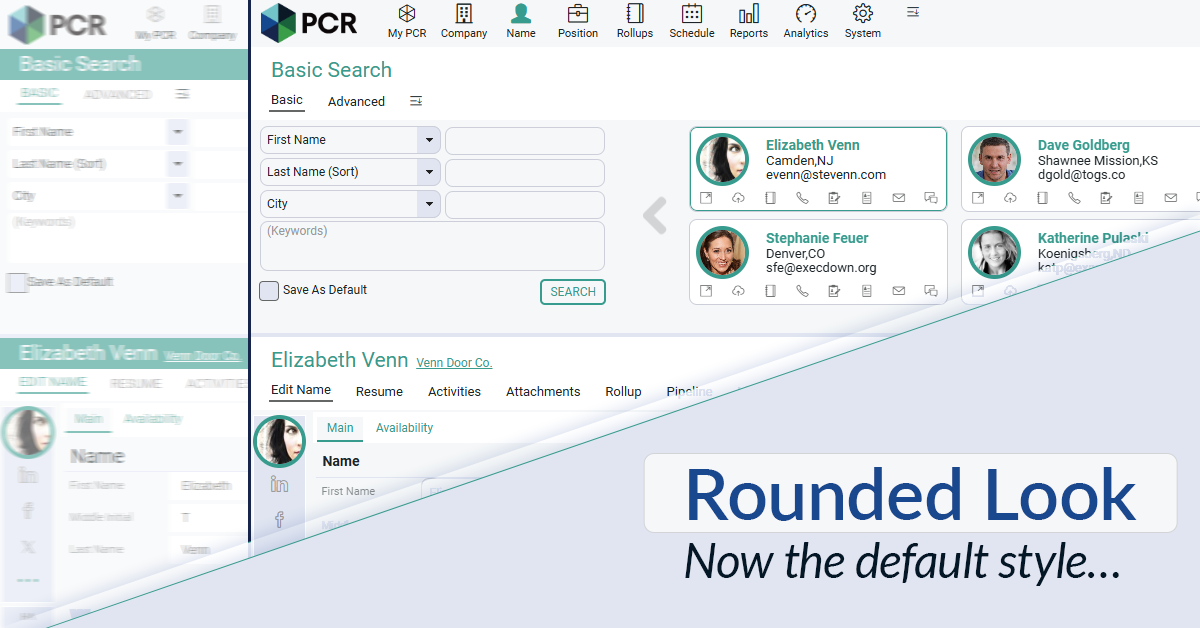
The Rounded Look for inputs and navigation elements has been made the default style throughout PCR. This rounded style can be combined with any of the seven color themes.
Read moreFind out more about who we and what we do.