UPDATED JAN. 24: The latest update for Google Chrome is now out, and has resolved this issue. Chrome will update automatically, but if you would like to prompt an immediate update, visit the Help > About Google Chrome panel in your browser’s menu.
Some users have reported that the PCRecruiter Launcher is popping-up unexpectedly with each fresh log-in and with the use of any Launcher control (document editors, schedule alarms, etc.)
After analysis, we have found that the issue is confined to the Chrome browser. The issue is due to Chrome’s failure to adhere to the pop-up preference selection, which should suppress that message if users select the option after the initial use of the Launcher or control. This issue affects all pop-up windows in Chrome (including those unrelated to PCRecruiter) on Windows, Mac, and Linux.
A fix for this issue, which has been detailed by Google as Chrome won’t remember custom protocol associations, has been added to the next release of the Chrome browser (v.64). The production fix is scheduled for approximately January 23, 2018. Details on the release schedule for Chrome can be found here.
The beta version of Chrome, which now contains the fix, can be found here. Main Sequence does not advise the use of beta versions of any browser with PCRecruiter whenever practical. While the current issue is annoying, it does not involve security compromise or a potential for data-loss at this time.
We regret any inconvenience, but please note that the issue is outside of our control.

PCRM — the CRM and Recruitment ATS hybrid built specifically to empower and scale with solo recruiters and growing agencies — is now available.
Read more
Recruitment professionals are facing a new challenge in today’s digital landscape: scammers posing as legitimate recruiters. These scammers are increasingly targeting remote work job seekers, causing some candidates to become wary of all recruitment outreach.
Read more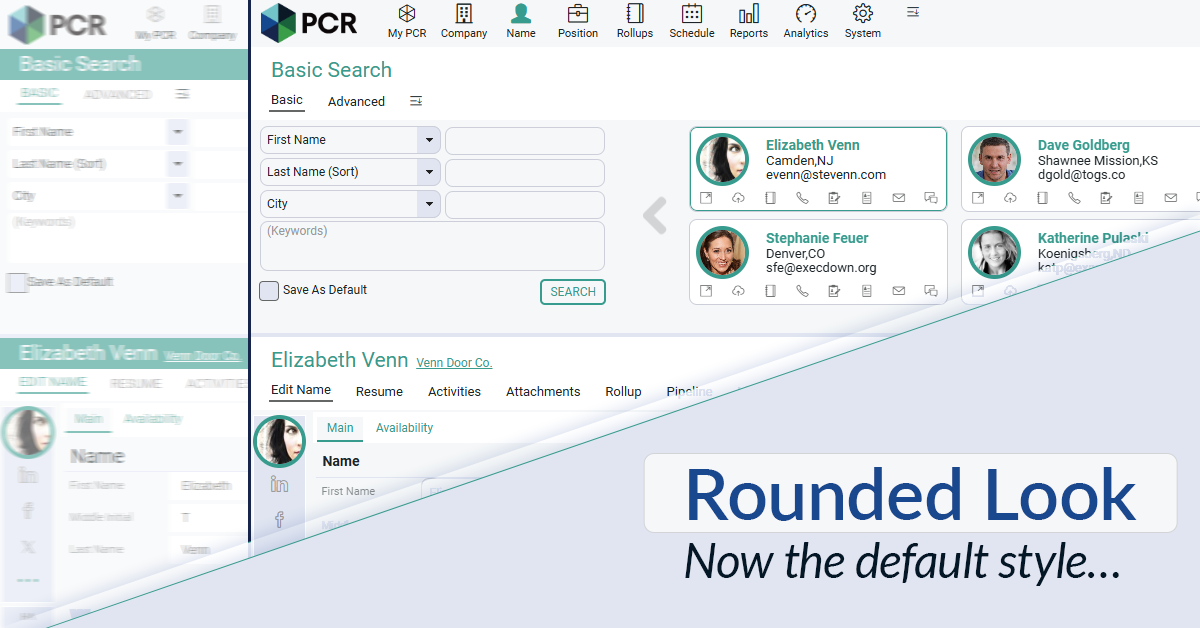
The Rounded Look for inputs and navigation elements has been made the default style throughout PCR. This rounded style can be combined with any of the seven color themes.
Read moreFind out more about who we and what we do.
Thank you for the update. I’m hearing that Firefox is a better browser choice now, are there plans to have PCR work with Firefox?
Dave
We do all of our QA testing with Chrome because it’s the dominant browser (something like 60% of market share), but there’s no reason you can’t use PCR in Firefox. You won’t have access to the PCR Capture plugin because that’s Chrome-only, but the rest of PCR should work just the same in Firefox as it does in Chrome, Safari, or Edge. Feel free to give it a shot!
Andrew, Is this Chrome issue affecting scheduled appointments and preventing pop up alarms as well? Just noticed none of our alarmed appointments are popping up now. Thanks, Chris
Hi Chris – That issue doesn’t sound like a related one. If you’re still having the issue, go over to https://help.pcrecruiter.com and submit a ticket.
This issue has been fixed in the new Chrome release. Check out chrome://settings/help or navigate to Help > About Google Chrome in the browser’s menu to update now.