A new update has been released on the PCRecruiter hosting servers this morning. In addition to the standard issue corrections and performance enhancements, this update also includes changes in preparation for the release of our Sequencing feature, which will be officially available in September. While most of the changes will go unseen for those not using Sequencing, there are some important changes that will affect those who are using our current Email Campaigns or legacy Bulk Mail feature.
In earlier versions of PCRecruiter, an email address could have one of four statuses:
It’s important to note that the subscription status is linked to the email address itself and not to the Name record, as you might have multiple records with the same email address, or you may remove a name from the system and re-add it at a later date.
Because the Opt-Out/Opt-In feature in previous versions was either “all-in” or “all-out”, it could limit the ability to manage more nuanced marketing and communication.
The new update includes an Email Category designation that applies to the email’s opt-in/out status, as well as to the mass email sends, thereby allowing recipients to receive only the kinds of email they wish to receive.
For example, someone may wish to receive Billing emails, but opt out of Newsletters. By giving recipients the option to choose by category, they are less inclined to opt out of all email just to avoid receiving some email.
The pre-defined list of Email Categories consists of the following options:
Announcements, Appointments, Benefits, Billing, Business Development, Compliance, Corrections Recalls, Education Training, Follow Ups, Holiday Greetings, Marketing, Networking, Newsletters, Operations, Opportunities, Referrals, Requests, Shareholders, Surveys, Updates, and Other
By default, ALL Categories will be visible. To hide the Categories that you don’t intend to use, any administrator-level user in your database can navigate to SYSTEM > Email Setup > Bulk Email Categories. From there, they can uncheck the extraneous choices. This will hide that Category both for users sending email and for recipients editing their subscription options.
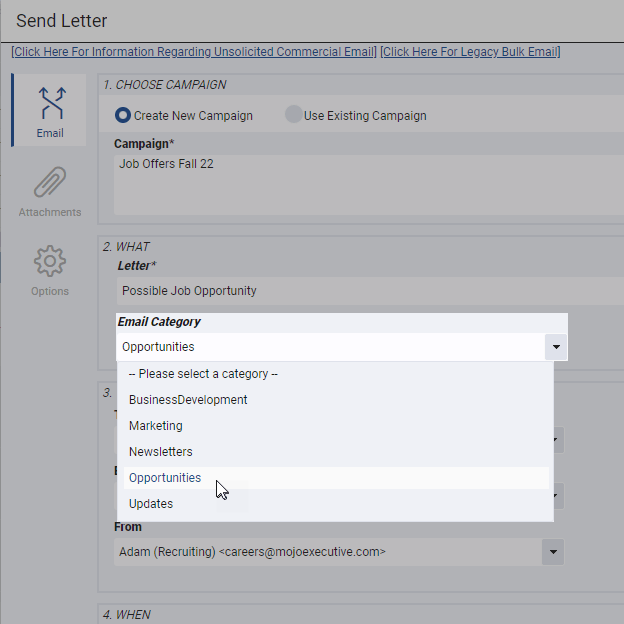
When users are sending any Campaign or Bulk Email, they will now be presented with an “Email Category” dropdown. The user must select the appropriate category based on the content of the email, so that the email is only sent to those who have not otherwise opted out of such communications.
Note that in the Campaigns email feature, the new “Email Category” dropdown is different from the existing “Category” field. The “Email Category” is based on the content of the letter and is used for opt-in/out purposes, whereas the “Category” field designates how that Campaign will be grouped when reviewing the Email area of the PCR Analytics.
Any Form Letters which you are using for mass-email should have the [[Email Opt Out Link]] merge tag included in the footer, as well as your full contact information (see the Email Opt-in/Opt-out article in our Learning Center for complete setup instructions).
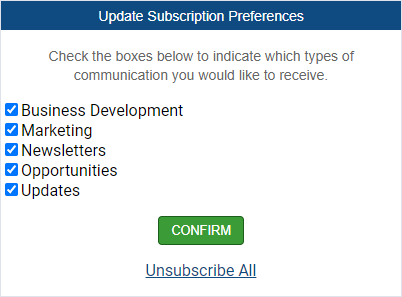
With the new update, the “Update Subscription Preferences” popup includes a new “Subscription Preferences” link which will allow the recipient to check or uncheck the categories they’re interested in.
Clicking “Confirm” from the initial popup will only opt them out of the particular Category of email that they clicked the link from, but the “Subscription Preferences” panel includes an Unsubscribe All option.
For the moment, the option to add/remove an address from specific Email Categories is limited to this recipient-facing popup window, but we will be adding the option for system admins to add or remove emails from particular Categories in an upcoming version.
Admin-level users will see changes to the SYSTEM > Email Setup >Email Opt-In/Opt-Out List screen. There is a new “Categories Opted-In” column adjacent to the “Status” column.
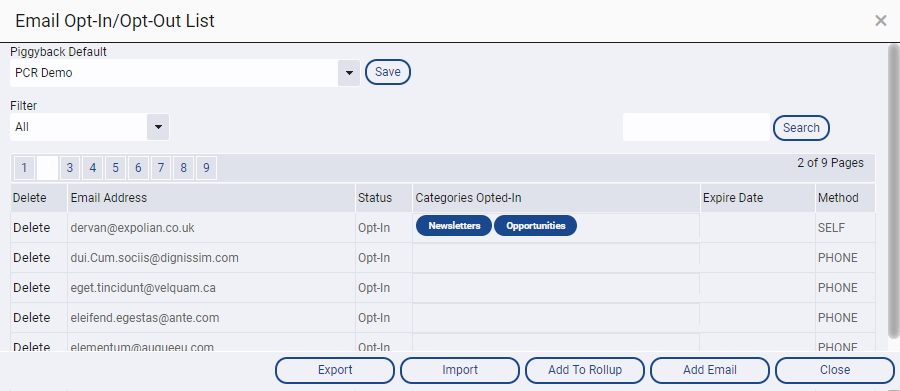

PCRecruiter’s AI tools for content generation, candidate summary, and internal data search are now available FREE for a limited time.
Read more
PCRM — the CRM and Recruitment ATS hybrid built specifically to empower and scale with solo recruiters and growing agencies — is now available.
Read more
Recruitment professionals are facing a new challenge in today’s digital landscape: scammers posing as legitimate recruiters. These scammers are increasingly targeting remote work job seekers, causing some candidates to become wary of all recruitment outreach.
Read moreFind out more about who we and what we do.
Is there a way, as the Admin, to customize (tweak the names of) the Email Category Names? for instance, I am currently utiliazing
PCR as a CRM and not an ATS. So I would like to be able to change the Category Names to fit what I am using PCR for? Please advise. Thanks, Steffani
The category selections are pre-defined and can’t be altered at this time – they can only be hidden. Our team based the list of categories on the ones being most widely offered in other similar marketing tools. If you have specific suggestions, you can post them into our Ideas & Requests forum in the helpdesk. It’s possible that future versions of PCR will offer more choices.