A new PCRecruiter update, v.9.7.25 is out today. In addition to our regular improvements and bug fixes, this update also comes along with improvements to the PCR Mobile App. The app is available for FREE now on Android (v. 9.7.25106) and iOS (v. 9.7.6010), and gives you mobile access to your name, company, and position records on the go.
The new version of the app includes the ability to create Activity Records and also to view your Rollup Lists. (The ability to edit your lists from the app is planned for a future update.)
This update also includes a new Custom Form type for the Job Board, which will allow you to have a job search form on your homepage, a sidebar widget, or anywhere else in your website. When a search is run, the jobseeker will be redirected to your job board with the search results pre-loaded into view. Contact your PCRecruiter representative to discuss adding this to your website.
Lastly, you’ll notice that the alert popups indicating incomplete fields or other warnings have been re-styled.
We’ll have more updates to share in the next few weeks. Share your own ideas for how PCRecruiter can improve your business in our Ideas & Requests Forum, read other users’ suggestions, and vote for the ones you’d find most helpful.
A new PCRecruiter version is out this week, and the latest edition comes with updates to the PCR mobile application and the Job Board.
The PCRecruiter app, which is available for free on the Google Play and iOS App Stores, affords users mobile access to their names, companies, and positions. The app is perfect for on-the-go access to your contacts, resumes, activities, and notes.
In earlier versions of the app, Activities could be viewed but not created. In this update, you can now enter Activities. We’ve designed the new entry screen in conjunction with recent improvements to Activity entry in the main PCRecruiter interface.
If you need the Activity to appear as a calendar item, you’ll check the ‘Schedule’ box. This adds a color picker and an ‘Alarm’ checkbox to the screen. The color options match those you’ve configured for your schedule in the PCRecruiter full browser version. Checking ‘Alarm’ allows you to choose your advance warning for the scheduled event.
The ‘Followup’ box below has similar color and alarm options, and can be activated with a simple tap.
We’ve also added access to Rollup Lists into the app. The ‘Recent Rollups’ area at the bottom of the main screen displays the four most recently viewed lists. To the right, color-coded blocks show how many names, companies, and jobs are on each list. Tap the block to view the desired records, including any custom stage icons you’ve configured.
If you want to view a Rollup that’s not one of the four most recent, you’ll find the Rollup Search option in the side menu. This menu also contains the search options for names, companies, and positions, and gives you access to the PCR Analytics if this feature is active on your account.
This update also includes an additional feature in the PCR Job Board. We’ve added a new Custom Form type for building a job search form that can be displayed on your website independently of the job listing and apply screens. For example, you might want to include a job search form in your website’s homepage or sidebar. When a search is run, the visitor is taken to the job board page of your site with their results on display. To explore implementing this feature on your website, or to discuss migrating from the Classic Web Extensions to the PCRecruiter Job Board, contact your PCR representative.
Follow us on Twitter, Facebook, LinkedIn, or here on the PCRecruiter blog for all the latest news and updates, and visit the Ideas and Requests forum at help.pcrecruiter.com to share your suggestions for future integrations and features.

PCRM — the CRM and Recruitment ATS hybrid built specifically to empower and scale with solo recruiters and growing agencies — is now available.
Read more
Recruitment professionals are facing a new challenge in today’s digital landscape: scammers posing as legitimate recruiters. These scammers are increasingly targeting remote work job seekers, causing some candidates to become wary of all recruitment outreach.
Read more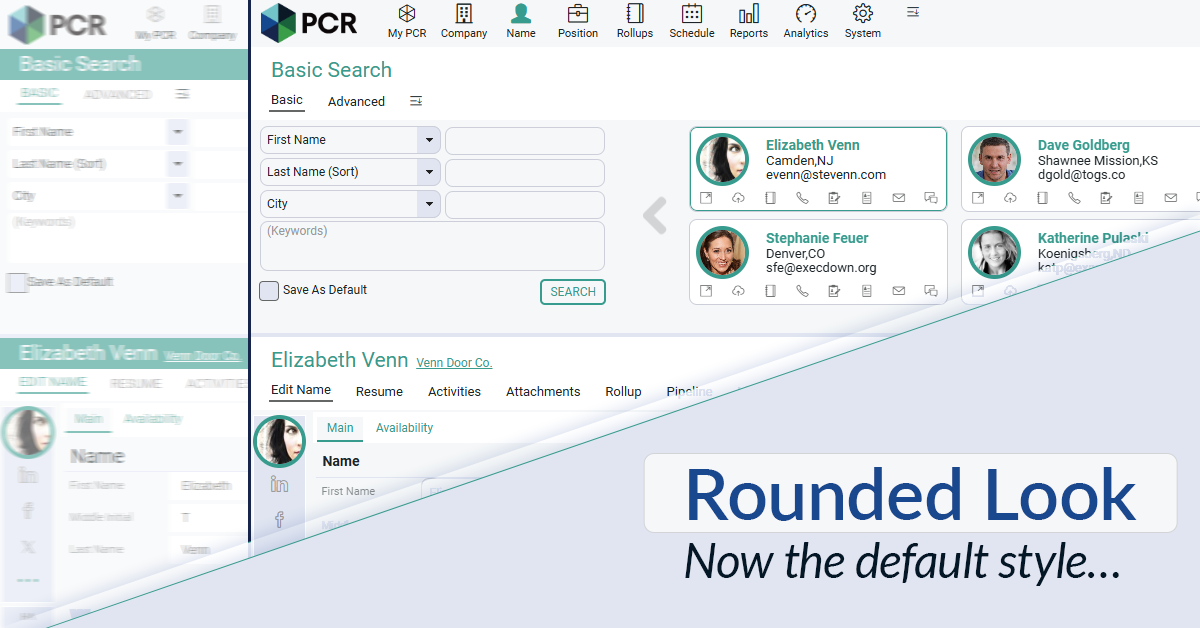
The Rounded Look for inputs and navigation elements has been made the default style throughout PCR. This rounded style can be combined with any of the seven color themes.
Read moreFind out more about who we and what we do.
Cannot get this on my iphone.
Hi Richard,
Yes, the update is still pending on Apple’s end of things. We’ll be removing the “Apple Store update pending” from the blog post above when we’ve confirmed that they’ve published the new version.