Tracking the number of placements made and the dollar value of customers is important from the get-go, but as your team grows other metrics also come into play — like setting KPIs to monitor team performance. Here are our insights into recruitment analytics.
There’s no doubt that getting recruiting analytics and dashboards in place helps you get clearer oversight and control over your recruiting business. It works at every level. In PCRecruiter you can set and track business objectives, whilst individual recruiters can take greater ownership of their personal goals and performance.
Scaling firms and larger recruiters tend to pay closer attention to activities related to job placements. Tracking the outreach journey — such as marketing campaigns aimed at potential clients — is also valuable. You can see who’s clicking on those campaigns, and which organizations should be pulled into your list and monitored.
Once you start recruiting, you can easily monitor the progress of open roles, and how well your team is performing in terms of making placements. It’s here that KPI goals can be set around metrics like the number of candidates placed, the number of first interviews completed, the number of outreach emails, and the number of calls made.
That data also becomes valuable when speaking with clients. You can use it to tell the story of your recruiting efforts, sharing useful data such as the percentage of roles filled, the number of calls made on their behalf, and so on.
Alongside quantity, you can also measure quality. Take a job marketing campaign, for example. You can track where the best candidates originally came from, enabling you to focus efforts for future campaigns and increase your impact.
The same goes for recruiter communications via calls and emails. It’s possible to measure quantity, but you can also leverage the expertise of high-flying individuals by scripting sequences based on the work of an individual contributor.
Using the available data — and PCRecruiter’s Sequencing Tool — you can identify your top recruiters, then design and build workflows around their best practices. This can then be used to guide and support new or less experienced team members.
PCRecruiter’s partnership with CarbonWeb means analytics and reporting can be integrated with data from Monday.com to provide even deeper insights. Not only can you see how well you’re doing for particular clients based on a job description, you can take it one step further to analyze how well your workflow is performing.
Is there a step in the process with a big drop-off? Perhaps you’re doing too many interviews or the interview questions aren’t effective? Maybe the candidates you’re finding aren’t a good fit? You can find all of this out and more through Business Intelligence (BI), visualizing valuable and relevant data in graphs and charts.
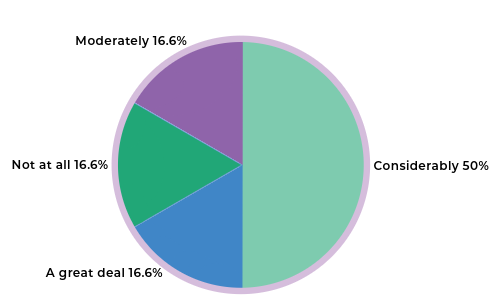
Top recruiters have a competitive drive, which means there’s real value in having a personalized dashboard for monitoring and measuring performance. That could be KPIs benchmarked against the rest of the team, or it could be analysis of their end-to-end performance from the initial outreach to the final placement.
Seeing a drop-off at the first interview with a hiring manager? Any activity performed using PCRecruiter — whether inside or outside the pipeline — can be monitored, so the answer to your question is only ever a few clicks away. Struggling to get candidates through a particular hiring authority? Maybe it’s time to make a call to that hiring manager and uncover how you can bring them candidates that are a better fit.
The important thing here is that you can only analyze and report on the data you collect. PCRecruiter is designed to automatically collect the relevant data you need. For example, connecting to RingCentral enables you to report on call data, times, connections, and so on. With email addresses held inside PCRecruiter tracked via IMAP sync, it’s possible to log every email that goes in and out — whether that’s through Apple, Microsoft, or Google.
For smaller firms or professionals that have been doing recruitment for a long time, collecting and analyzing data can seem like an additional burden. In fact, simply by operating out of PCRecruiter and setting it up in the right way, the software does all the heavy lifting for you.
Be warned that you may not see immediate benefits. It takes patience and discipline because the real pay-off is further into the future when you can use historical data to visualize trends which can yield actionable insights about your recruiting efforts.
PCRecruiter’s Sequencing Tool is more than just a way to set up and send out email campaigns. What’s unique about it is that it’s an entire workflow manager. It can prompt you to make connections on LinkedIn, launch phone calls or text messages, and then link the person to a position pipeline or route them to a separate sequence depending on the outcomes.
Sequencing, along with the pipeline, takes candidates from the very first contact to the final placement, and all of this journey can be tracked and analyzed. For smaller firms, setting sequences up from day one makes total sense. It allows them to shape and refine their workflows to optimize their success rate, so when the time is right to grow, new users have a tried and tested process to follow. This cuts down on the need for protracted and complicated onboarding to your entire ATS system. In PCRecruiter, new recruiters need to know three things: the capture tool, sequencing, and pipeline.
Surfacing business insights using data and analytics can help recruitment firms do what they do, only better. Taking those insights, it’s possible to set up automations to take care of 90% of repetitive, repeatable daily activities – like sending out automated email responses.
As with any automation, it’s important to include human activity and oversight into the process — like reading a reply and qualifying a response. PCRecruiter’s Sequencing Tool enables you to do all that and more. But analytics and automation don’t replace human interaction.
At the end of the day, a recruiter’s job is to talk to people, get a feeling for who they are, and build a relationship with them. Data and analytics can help enhance those conversations, adding all round value for recruitment professionals, clients, and candidates.
Discover how data and analytics tools inside PCRecruiter can help improve your recruitment efforts. Book a demo.

PCRM — the CRM and Recruitment ATS hybrid built specifically to empower and scale with solo recruiters and growing agencies — is now available.
Read more
Recruitment professionals are facing a new challenge in today’s digital landscape: scammers posing as legitimate recruiters. These scammers are increasingly targeting remote work job seekers, causing some candidates to become wary of all recruitment outreach.
Read more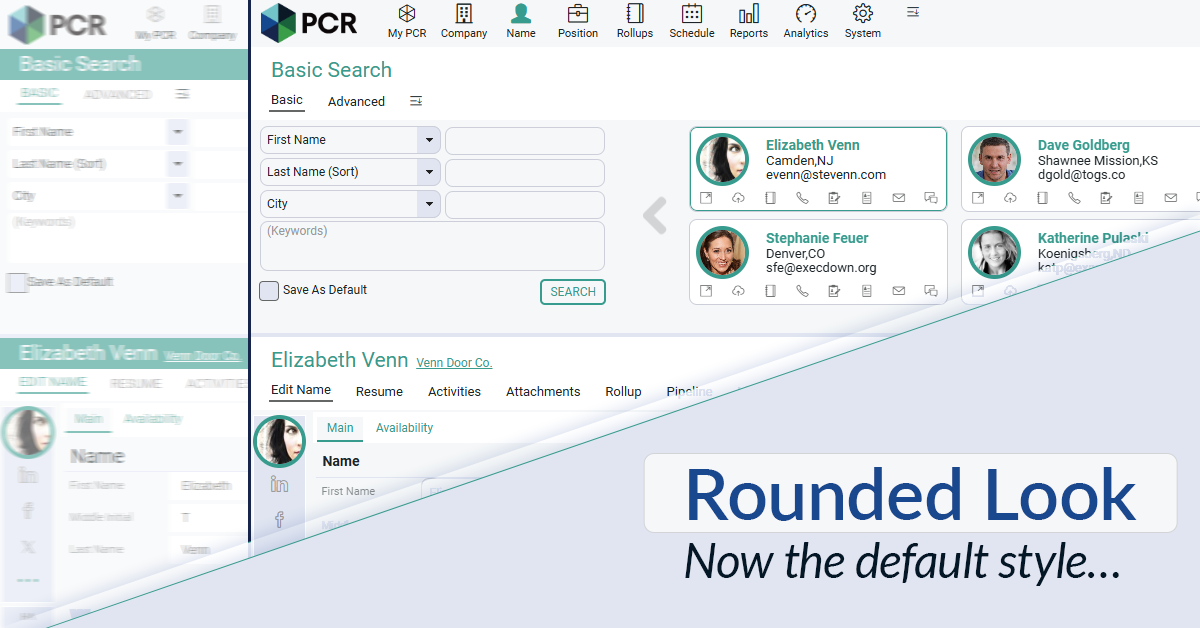
The Rounded Look for inputs and navigation elements has been made the default style throughout PCR. This rounded style can be combined with any of the seven color themes.
Read moreFind out more about who we and what we do.