X-ray search (aka X-ray sourcing or X-ray recruiting) is a technique for surfacing potential candidates on specific websites by using outside search engines like Google. In this context, ‘X-ray’ refers to seeing information on profiles inside of a semi-closed platform. Earlier this year, LinkedIn started reducing what useful profile data public search indexers can see, as first revealed by global sourcing guru Marcel van der Meer. Those in the know didn’t need X-ray vision to see this one coming.

So is X-ray search dead when it comes to LinkedIn? Not completely, as it can still turn up helpful information, but it does appear to be losing its depth. With hackles raised by GPT tools scraping data from places like Reddit and others, it seems likely that even more sites will begin limiting what can be reached without a login. This will impact recruitment sourcing more, as well as people-aggregation tools they use which rely on spidering data from outside.
As X-ray loses some of its effectiveness, it will likely require those who have relied on it heavily to start re-skilling to get more effective within LinkedIn’s native tools, as well as potentially budgeting for services that they were formerly able to source within for free from outside.
However, this is also a good opportunity to draw attention to the power and potential of X-ray search on those sites which it remains effective for, as many recruiters may still be unaware of it. Here’s what you need to know.
The internal search functions of platforms like LinkedIn and other professional networking sites can sometimes be less effective than external search engines like Google and Bing. They may lack the tools for granularity or nuance for those tough-to-find candidates by specific skills, experience, or qualifications. To counter this, X-ray searching applies advanced search operators (words and symbols that add instructions to search queries) to directly target specific websites and platforms
For example, the ‘site:’ or ‘inurl:’ operators can be used for finding results specifically on one domain or with a particular URL structure. i.e. “inurl:linkedin.com/in/ software engineer” to find pages with ‘software’ and ‘engineer’ within LinkedIn profiles. You can also use search queries to target resumes on job boards or portfolios on personal websites.
X-ray search can be a powerful tool for sourcing candidates, identifying top talent, and building robust talent pipelines. Here’s what it can do for your recruiting efforts:
If you’re interested in using X-ray search to enhance your recruiting efforts, knowing how to use the basic Boolean operators is imperative. Of course, experts in the field will have more in-depth recommendations!
| Boolean operator | How to use it | Example Use |
| AND | Use “AND” between keywords to narrow search results. | “software engineer” AND “Python” will find candidates with both skills. |
| OR | Use “OR” between keywords to broaden search results. | “sales OR marketing” will find candidates with either sales or marketing experience. |
| NOT | Use “NOT” to exclude specific keywords from results. | “developer NOT manager” will exclude managerial candidates from developer roles. |
| Brackets | Use brackets to group search terms and control the order of operations. | “(sales OR marketing) AND (manager OR director)” will find managerial candidates with sales or marketing experience. |
| Quotation Marks | Use quotation marks to search for an exact phrase. | “full-stack developer” will find candidates with the exact phrase “full-stack developer” in their profiles. |
| site: | Use “site:” to limit to results from a specific website. | “software engineer site:linkedin.com” will include only LinkedIn pages in the search results. |
| inurl: | Use “inurl:” to limit results to those containing a specific URL element. | “software engineer site:linkedin.com/company/” will include only Company pages from LinkedIn. |
| – | Precede with a minus (-) to negate the term. | “software engineer -site:linkedin.com” will exclude any pages found on linkedin.com from the results. |
Once you’ve run a search and identified profiles matching your specified criteria and assessed their suitability, use a candidate profile capture tool (like PCR Capture!) to add them to your private database and add them to a recruitment Sequence to get a conversation started.
Until recently, performing an X-ray search on LinkedIn was a great way to access a wider talent pool, especially for niche or specialized roles. But in early 2024, experts in the field of recruitment sourcing and Boolean search noticed things starting to change. It looked like LinkedIn was cutting back on search engine access to their profile data.
While it has been speculated that the goal is to push more recruiters toward using LinkedIn’s paid tools like Sales Navigator and Recruiter, it could also be part of plans to keep user data more privately held within the site. It could also be helpful in keeping AI-based search tools and other outside aggregators from using the data without permission or payment — especially now that Microsoft is deploying their own AI tools. While jobseekers on LinkedIn may want maximum exposure, those using it for B2B or other networking may not (although LinkedIn already has a “Your profile’s public visibility” toggle for that).
As of today, X-ray search on LinkedIn is still possible, but it’s increasingly limited. As sourcing guru Irina Shamaeva noted on the Boolean Strings blog, public searches of LinkedIn data have been stripped of key elements like Headline, About, Experience, and Education. When Ms. Shamaeva inquired directly about the loss of Google search capability within LinkedIn’s site, she got the following response:
Google is a tool for finding websites/pages and answers to questions. It isn’t a Recruiting tool, nor is Bing, or any other generalized search engine. Can it sometimes find people? Sure. … But at its core I don’t really follow the logic. If you know the thing you are looking for is on ‘X site,’ why would you look for it on a different site? If I knew the item I wanted was on Amazon, I wouldn’t type in to Google to find the perfect item. I’d look in Amazon.
LinkedIn Engineering
Going forward, it sounds like LinkedIn expects all searches of their data to be done with their tools. While their search tools are improving, they may still lack what sourcers have been accustomed to with X-ray. That means recruiters now need to hone their skills on getting the best from LinkedIn’s built-in functionality, combining free tools with paid ones.
Ultimately, If your entire recruitment business rests on the walled garden of someone else’s data – like Indeed, LinkedIn – then you’re at the mercy of their search tools and pricing models. This is why we always recommend building your own talent pool as much as possible. When you do that, your data is your data, no matter where you’ve sourced it from.

PCRM — the CRM and Recruitment ATS hybrid built specifically to empower and scale with solo recruiters and growing agencies — is now available.
Read more
Recruitment professionals are facing a new challenge in today’s digital landscape: scammers posing as legitimate recruiters. These scammers are increasingly targeting remote work job seekers, causing some candidates to become wary of all recruitment outreach.
Read more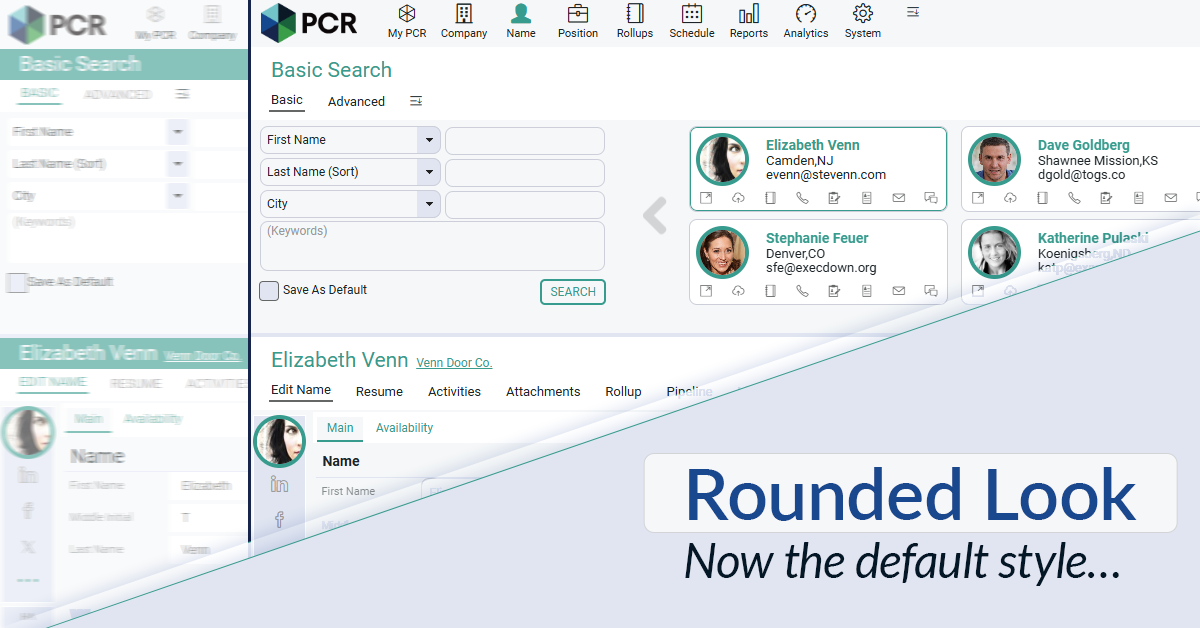
The Rounded Look for inputs and navigation elements has been made the default style throughout PCR. This rounded style can be combined with any of the seven color themes.
Read moreFind out more about who we and what we do.