In this post, we explore ways that forward-thinking recruiters use automations to drive efficiency in their recruitment workflows. We’ll see how the right applicant tracking system (ATS) can help you hire faster.
Recruitment automation is the use of technology to automate specific tasks within the recruitment process. It helps minimize the time to fill open roles, and reduces costs. This delivers a better overall experience for candidates, employers, and recruiters.
Automation covers both external and internal tasks. These can include things like notifications sent at specific stages of the hiring process or emails to candidates. Ultimately, the less time a recruiter spends logging information, the more time they have to spend working with clients and candidates.
Recruitment automation can also include more strategic tasks, such as email campaigns, which help keep clients and candidates informed and engaged. Examples of time-saving automations include:
PCRecruiter’s own system for recruitment automation is essentially an open box. Wherever a communication is both repeated and repeatable, the opportunities for automations are endless. As recruiters spot more opportunities to refine workflows, there is less need for them to manually create and send correspondence.
The great thing about automating via the ATS is that recruiters don’t need to spend time jumping between multiple tools. Doing more things from a single hub reduces friction, speeding up the placement and hiring processes.
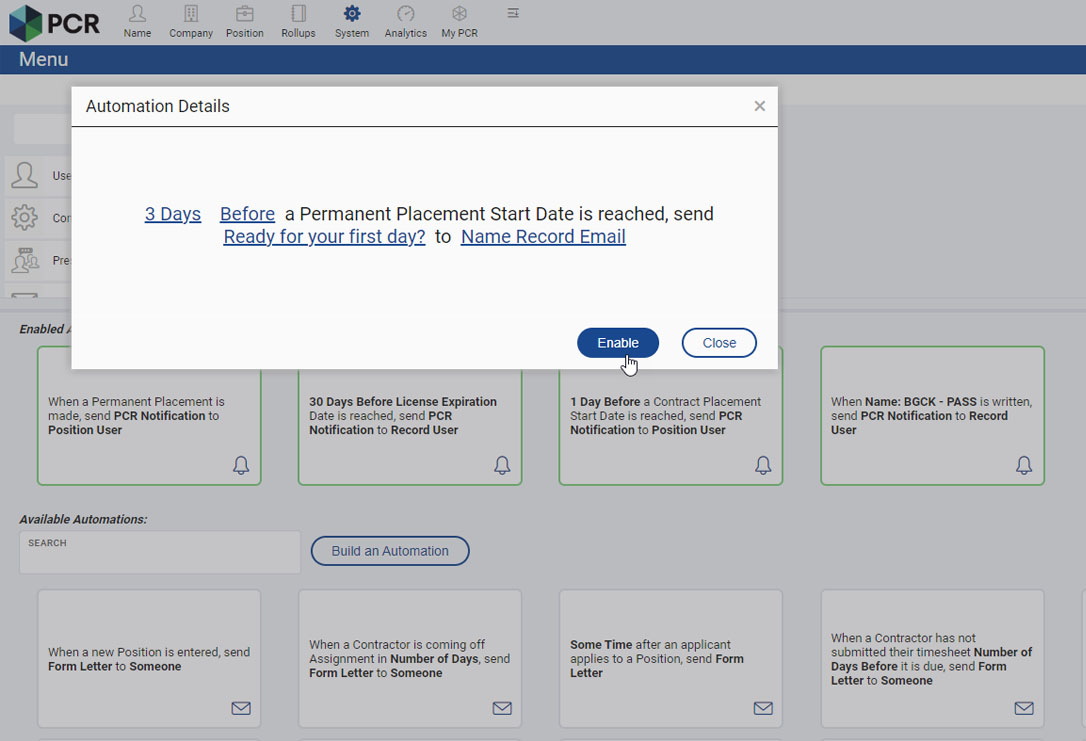
Think more strategically about your own recruiting workflows. You’ll see almost any recruitment process presents potential for automation. Everything from the initial job posting to interview scheduling to following up post-hire is an opportunity to streamline.
For most recruiters, their bane is technology that interferes with their work or slows them down. That being so, the best approach to implementing automations is to identify opportunities in existing processes. Look for points where automation might help recruiters to be more efficient and productive. By automating repetitive and repeatable tasks, recruiters free-up more time to focus on their core activities.
Here are five ways to use automation in recruitment:
Applicant tracking is the backbone of any recruiter’s day-to-day. A whiteboard or spreadsheet solution might cut it in the early days. However, when you start handling multiple placements and hundreds of candidates these tools become inefficient and unwieldy.
No matter how many candidates in your database, or how many employers you’re dealing with, an applicant tracking system (ATS) like PCRecruiter scales with you. Because the software tracks candidates from end to end, you’ll never lose track of potential hires along the way. Candidates you couldn’t place remain ready for next time a suitable role opens up.
PCRecruiter users can modify fields and forms to suit existing workflows — this includes adding custom automations. For example, triggering behaviors when records containing specific information, such as a location or industry, are entered.
When it comes to job postings, there’s an administrative burden on recruiters to make the information visible. Whether on recruitment websites or your own company’s careers page, it can become complicated to track and manage multiple postings. Automation can help you create once and publish anywhere.
The great thing about PCRecruiter’s integrated job board is that it can be implemented into practically any website. This saves duplication of effort and potential errors that come from managing a website’s job board separately. In addition, leveraging job feeds and integrations helps to advertise the opening on other sites, saving time and effort.
In a world where 70% of the workforce consists of passive talent and 82% of Americans have a social media profile, it makes sense to reach potential candidates via their favorite social hangouts. Recruiters can leverage the potential reach of both personal and professional networks via social recruiting. This is accomplished through a combination of posting links to new job postings, and strategic employer branding.
What if every time you published a new position, your marketing team received a notification with all the relevant details? What if the job could be posted to social networks automatically? This could then be easily incorporated in and around other content promoting your employer brand and its values. PCRecruiter’s built-in automation features as well as integrations with services like Paiger and Zapier make these workflows easy to implement.
Process sequencing plays a vital role in helping support reps respond to customer inquiries quickly and efficiently. It provides standardized workflows and even scripting.
The same approach can be applied to recruitment. Sequences provide the recruiter with a clear and standardized series of tasks. These can be customized to suit different roles or industries. This creates the potential to create and apply automations at specific stages of the process.
PCRecruiter’s own sequencing tool enables recruiters to create their own workflows, with manual or automatic tasks. Tasks can include phone calls, prompts to connect on LinkedIn, or an automatic email confirming review of a resume. More quickly completing tasks and leveraging automating steps means recruiters can make more placements with less effort.
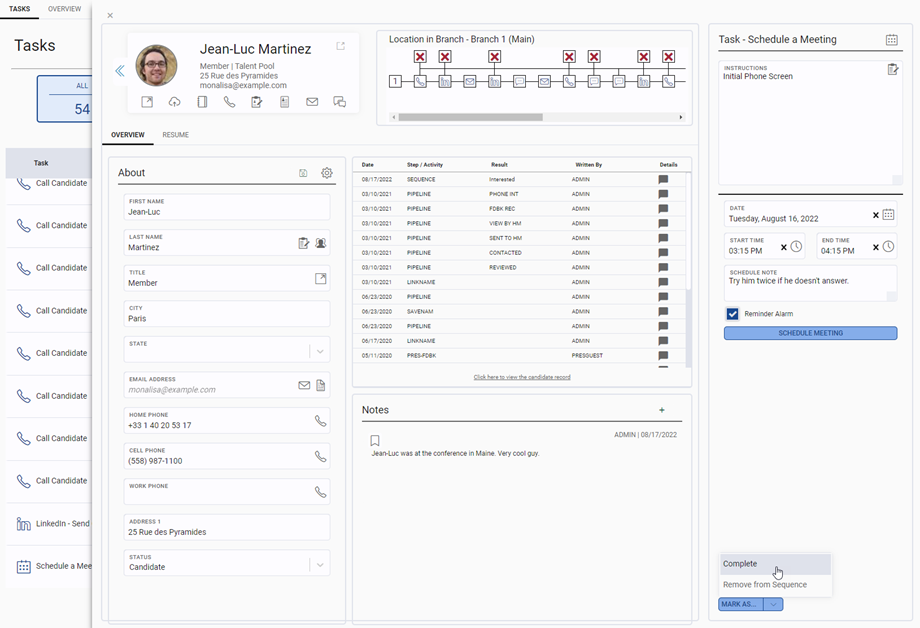
When it comes to onboarding new recruiters (or helping to keep current ones more effective), sequencing simplifies training. Making every step a clear and straightforward task guides users and informs them what the result of each action will be.
For example, after marking a completing a call, a contact is moved to the next step. The prebuilt sequence defines what that step is. For instance, if you have to leave a voicemail, the next step could be an automatic SMS confirming the message. If the call was connected, the next step may be a follow-up email with a form to complete.
In most competitive industries, there’s an increasing customer expectation of regular, relevant, and anticipated communication. People want more personalized and hassle-free experiences, and they expect regular notifications and updates as a matter of course. Just think of all the notifications you received the last time you placed an online order; you’re told when it’s been received, when it’s shipped, that it’s with the carrier, and so on.
Automations don’t just streamline existing processes. They can also help recruiters to do more than they would have been able to otherwise. Leveraging relevant data makes communication with candidates and clients can more personal. You’ll improve engagement by using their name, roles applied for, and even other roles they might be interested in. This creates a closer relationship, even if the placement is unsuccessful, that can return value in future placement efforts. This kind of personalized communication could take many forms. PCRecruiter can handle a variety of notifications:
Any attempt to save time and cost through automation works best when it adds value and efficiency to existing processes. Look to automate aspects of your recruitment process with that in mind.
At the end of the day, most recruiters are people people, not tech people. That’s why it’s important to make workflows as streamlined and intuitive as possible. The software solution needs to fit their way of working and not the other way around.
PCRecruiter’s training team on-boards users by taking time to understand their daily flow. They get to know what your process looks like and how it works. By mapping out the process, they can identify where the software can solve pain points. Recruiting is already a challenging role — why add another layer of unnecessary complexity?
Once set up, automations in PCRecruiter enable you to do what you would do without it, only much faster. To learn how you can make placements with less administrative hassle, book a free consultation today.

PCRM — the CRM and Recruitment ATS hybrid built specifically to empower and scale with solo recruiters and growing agencies — is now available.
Read more
Recruitment professionals are facing a new challenge in today’s digital landscape: scammers posing as legitimate recruiters. These scammers are increasingly targeting remote work job seekers, causing some candidates to become wary of all recruitment outreach.
Read more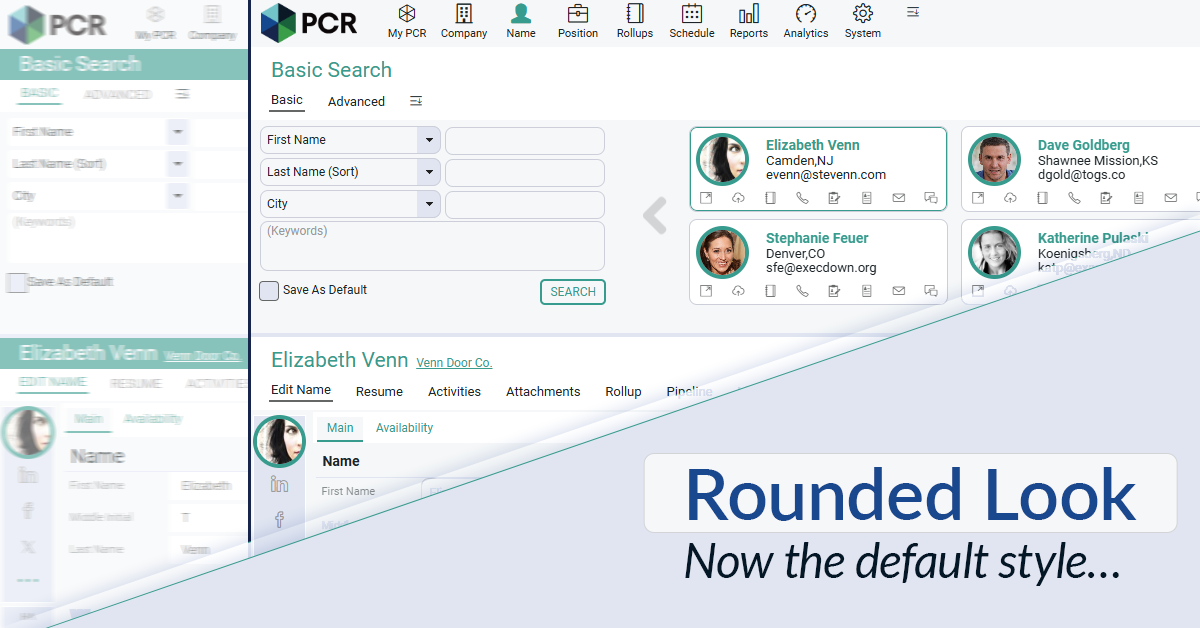
The Rounded Look for inputs and navigation elements has been made the default style throughout PCR. This rounded style can be combined with any of the seven color themes.
Read moreFind out more about who we and what we do.
We are an existing user of PCRecruiter.
I would love to learn more about this.
Hi Jennifer! We’ll be in touch with you via email.