G2, the largest software marketplace and review platform, publishes quarterly reports that rank applicant tracking software, staffing software, and recruiting agency software. These reports are based on multiple data sources, including perceived market presence, satisfaction scores from independent user reviews, and indicators of market leadership.
With G2’s newest detailed breakdowns just released for Fall 2021, PCRecruiter has once again been revealed as one of the recruitment software industry’s top options for recruiting and staffing professionals in organizations of all sizes.
PCRecruiter is #1 ATS in Customer Relationship
The Fall 2021 reports indicate that, for businesses from 1-50 employees, PCRecruiter is a Leader among Staffing and ATS solutions. In fact, PCRecruiter is the #1 ranked Applicant Tracking System in this market in regards to quality of support, ease of doing business with, and likeliness to recommend.
Even among larger companies (51-1k employees), PCRecruiter ranked in the Top 10 easiest vendors to do business with. We know we go the extra mile to make our customers happy and successful, but it’s always nice to see it supported by the data!
PCR is Leading The Way
PCRecruiter received high marks across the industry, ranking as a Leader among Candidate Relationship Management and Applicant Tracking vendors, and as a High Performer in both the Staffing and Recruitment Marketing categories for businesses of all sizes.
In the Recruitment Marketing category, PCRecruiter earned the Highest User Adoption badge. This is perhaps one of the most important metrics we’re proud of — after all, even the greatest features and highest quality data can’t be of any value if your team isn’t using the software. The time and personal attention we put into getting new customers up to speed, and the system’s incredible configurability have put it at the top of the category in G2’s Implementation Index.
We want your voice to be heard!
We appreciate the kind words and accolades from our users that went into these rankings. If you’d like to have your opinion counted in the Winter 2021 report from G2, we encourage you to post a review of PCRecruiter at this link. Not only will this help people learn about PCRecruiter, but you’ll also be eligible for a gift card from G2 in thanks.








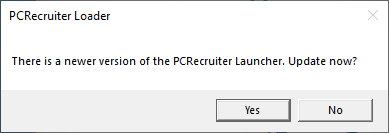
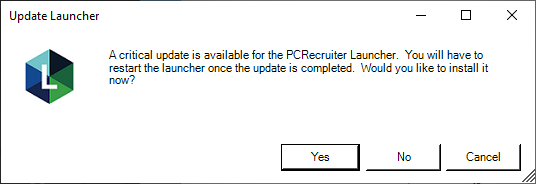
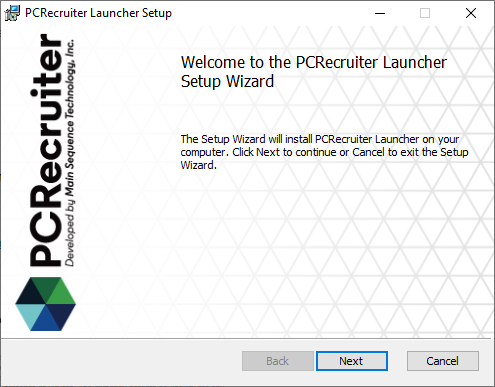
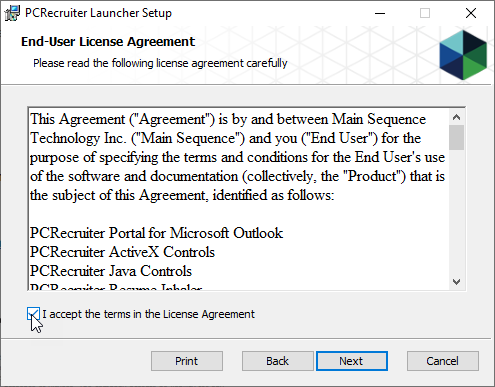
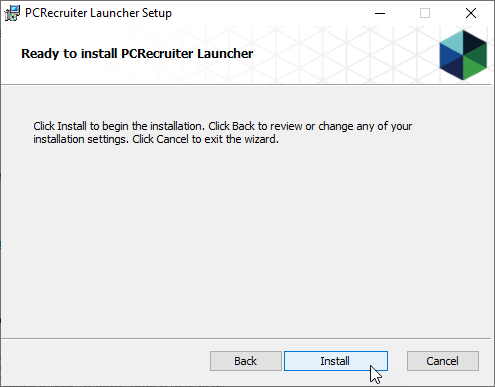
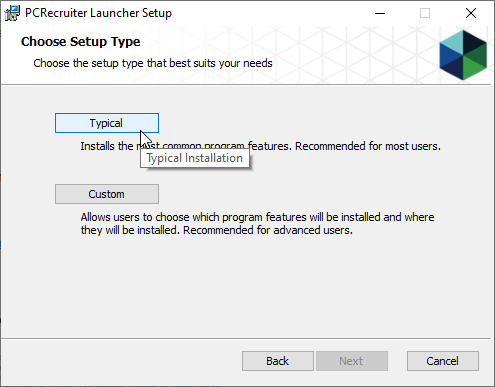
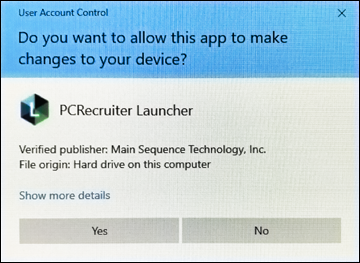
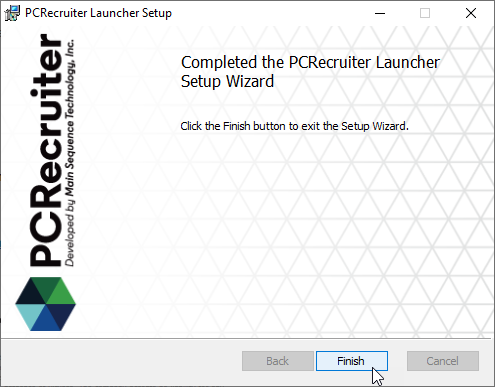

Recent Comments