Today we’ve released PCRecruiter 9.7.38 on our hosting servers. This update resolves a variety of customer-reported issues and also contains a few new enhancements. Here are the changes you’ll find in this version:
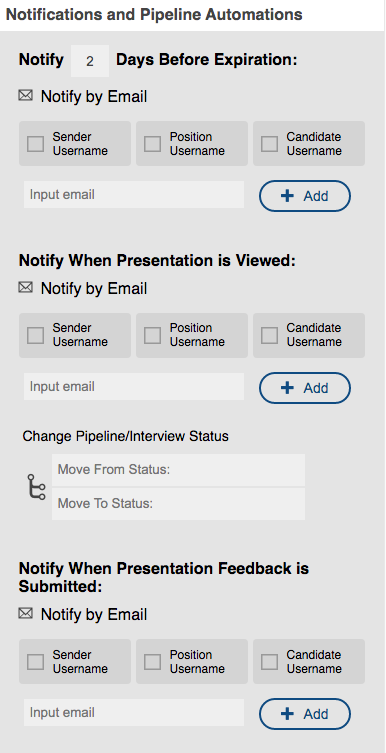 Candidate Presentation Notifications
Candidate Presentation Notifications
When you’re setting up a new template for Candidate Presentations, you’ll now have the ability to designate conditional email contacts for the notifications, including:
- The email address of the user sending the presentation.
- The email address of the user (if any) who is associated with the candidate being presented.
- The email address of the user who owns the relevant position (if any).
In previous versions of PCRecruiter, any email addresses to be notified were explicitly entered as part of the template setup and did not change based on the parties involved in the individual presentation. If you’d like more information about using this feature to present candidates to your clients and hiring authorities, contact one of our support representatives.
Export Auditing Metrics
The Metrics report, which is found under Reports > Auditing, can now be exported as a CSV file for sharing or further analysis in Excel. This report allows administrators to view a count of Activities completed per User in the selected date range. More advanced metrics analysis tools for individual recruiters or recruitment teams are available via our PCRecruiter Analytics feature.
Address Copies into Position from Company
When a user adds a new position to any company or organization in PCRecruiter, the city, state/province, postal code, and country are automatically copied from that company into the job record. Starting with PCRecruiter 9.7.38, the street address (Address 1, Address 2 fields) will also be copied. These fields will be filled in even if they are not visible on your position record layout. If you’d like to add them to your screen, you can customize your position record layout.
Share your opinion, get a reward!
The Spring reports from G2 (the world’s largest tech marketplace) have come out, and based on your reviews PCRecruiter proudly stands as a Leader among Staffing software options for small businesses and as a High Performer for the overall Staffing category. We’re also were placed in the Leader group in the Candidate Relationship Management category based on our high level of user-adoption, and as a Leader among ATS packages. We sincerely appreciate your praise and we look forward to sharing some exciting new features with you in the coming weeks.
Independent review websites like G2 want to know what you think of PCRecruiter and some of them are offering limited-time incentives for your opinions.
- The folks at Capterra are offering a $10 gift card to the first 100 reviewers who use this link to submit a review of PCRecruiter.
- Software Suggest is also offering a $10 gift card for reviews submitted to their website via this link.
- Our partnership G2 Gives continues on! G2 is donating $10 on your behalf to our selected charity, Direct Relief, a highly-regarded non-profit that provides humanitarian aid to people affected by poverty or emergencies. All you need to do is post a review of PCRecruiter at this link to help us reach our $1k goal.






Recent Comments